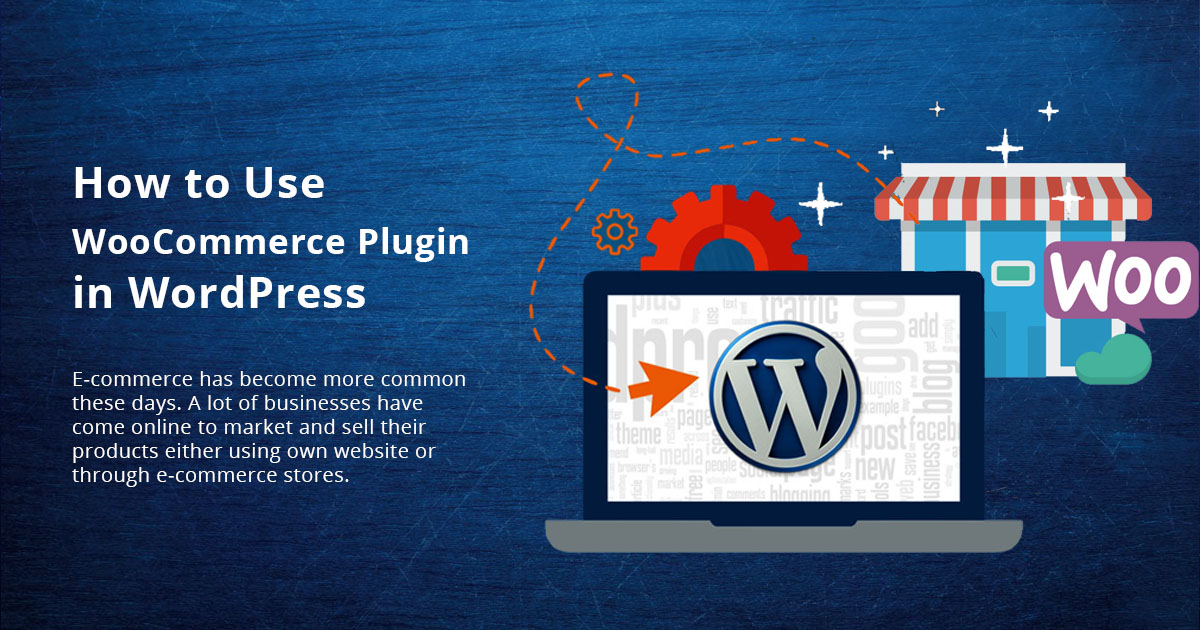How to Use WooCommerce Plugin in WordPress
E-commerce has become more common these days. A lot of businesses have come online to market and sell their products either using own website or through e-commerce stores. Due to increasing online population setting up a new e-commerce store would be quite profitable. WordPress is one of the best open source platforms to create a website or blog. Rather than setting up a fresh e-commerce website, it would be easier with high functionalities to convert a WordPress website into e-commerce.
WooCommerce Plugin Wordpress
Those who do not know about this, may think that it would be difficult to set up a WordPress site into e-commerce but the good news is an amazing plugin WooCommerce would do the magic for you. Using the WooCommerce plugin you can easily turn a WordPress site into an amazing e-commerce site. Get started, its really easy.
WooCommerce is one of the famous plugins on the market.Speaking about WooCommerce, it is easy to use open source plugin used to create and maintain an e-commerce store created on WordPress. WooCommerce is not only easy to use but also easy to manage and hundreds of extensions are there to use. Rather than going more on it, let's check how to use WooCommerce Plugin in WordPress.
The First Step
Installation is the initial step in using the WooCommerce plugin. Just search for this plugin in WordPress and click install. As you begin with the installation you will find an option to activate. Click activate to walk through the setup process. As soon as you click to activate, you will see some setup steps necessary to complete the installation and the first step is Page Setup. In this step, you will be seeing few essential pages such as Shop, Cart, Checkout and My Account. In this step, all you have to do is just click continue as it will be set perfectly.
Local Store
The next step is setting local store. This is nothing but setting up the country or state your store belongs to, the currency and specifying the number of units such as weight and dimension of your product. Once this is all set, you will be moving to shipping & tax setup in which you have options to select whether you ship physical goods to the consumers and how much amount is charged for sales tax.
Payment Setup
Then comes the payment setup in which you have to choose the third-party payment processor that you like to embed in your store. The options like bank transfer, cash on delivery and third-party payment processor setup will be available in this step. As already said, it is easy to use the plugin, so the setup or configuring will be a piece of cake.
Your Store is Ready
Once done with the payment setup, you are good to go now, yes, your store is ready. Now it is your time to add and manage products. With the given options, you can add new products giving a crisp and necessary description of the product. Here, you can add the complete details of the product and also will be able to setup the features such as shipping, non-shipping, shipping charges, availability of the product, product grouping etc.
Get it Now
That's it, these are the necessary steps involved in using a WooCommerce plugin in WordPress. To sum up, always remember, it is pretty easy to use WooCommerce and numerous benefits are there. Not only creating but also customizing, managing and generating reports is quite easier. Thus, WooCommerce is being one of the most famous and an easy to use plugin to convert any normal WordPress site into e-commerce site with easy steps. Get it now, set your own e-commerce store and experience the benefits.
Related Article:
Why Start-up Business Need a Website & Promotion?