How to Perform UI/UX for a Software Application in 5 Simple Steps
An initial step to implement the design and development concept is to thoroughly understand what it is and what it can do for your business? Talking about UI/UX, it is all about users; their reviews, feedback, requirements, and what they want from a software product (mobile app or a website). Here, we will be discussing the UI/UX design process and how you can achieve your end-user goals.
Points that will be covered-
- Understanding UI/UX
- Purpose of UI/UX
- Why businesses need it
- Step to perform UI/UX designing
- Conclusion
Understanding UI/UX
UX is a practice that tells how a user interacts with a web or mobile application. What a user feels and experiences when they access a software product is termed as UX. On the other hand, UI (user interface) is the graphical layout that is visible to the users on the front end. Users can navigate web pages, experience animations, interact with design elements, and more.
Purpose of UI/UX
The aim of developing adequate UI/UX design is to improve user engagement with the software product. It increases the loyalty of a brand towards its customers. Responsive design, voice assistants (live chat or a chatbot), and adequate navigation for menus, buttons, and landing pages provide ease of access to the users.
Why Businesses Need IT
In this competitive world where every business is providing services online, your software product should have something unique. UI/UX design removes its complexity and makes it accessible for the users. It helps businesses to generate leads and boost customer satisfaction. UX/UI connects businesses with users efficiently to produce more ROI.
Step to Perform UI/UX Designing
1. Build a Strategy
As a UX designer, you have to work with brilliance because, in this digital age, users need innovative and creative web applications. Think of creating a problem-solving ability and human interaction while constructing a superb UX. Ensure that you have the answer to these questions-
- Who is your target audience?
- What is the purpose of designing this software product?
- What are the findings from individual interviews?
- What are the results of brainstorming sessions?
- What is the business problem and how this product will resolve it?
- What are the goals of the client?
- What is the specified time & budget?
These questions will give you a way to build a foundation for the product. You have to remember a simple thing, "keep users' needs as a priority".
You have to conduct research on the basis of real customer feedback, it is advisable that you do not depend on search engines. Because every company has different procedures to accomplish the needs of their customers and that is updated on the internet. Yes, you can take a general idea but you have to design UX according to your customer requirements.
2. Sketch Your Idea
Now that you have gathered the necessary information from the client, it is time to create-
- Wireframes
- Sitemaps
- Flow chart
- Use Cases
- Product specifications
While working on this stuff, you can use the competitor and market analysis data to develop what is in trend and liked by the potential customers. You can take help from the project managers for the decision-making process about a product design.
3. Blueprints and Prototypes
Though wireframes work as a blueprint of your design idea, you must build a prototype that is in working condition. Company's internal stakeholders: technical experts, project manager, business managers should be a part of this prototype. It will allow them to view the missing components or the mandatory changes required in the UX/UI. Once this is done, your prototype should be ready to represent to the real users.
These can either be a client or someone else from the team to give proper feedback. The concern is only about the fact that your design accomplishes the client's goals. It should answer "why" of their business issues.
4. Development
Now, it is the time to make things into action. Considering feedbacks, start building an interactive UI. Usability should be good, proper design elements, visual characters, and everything need to be in place. At Kudosta, our professional UI/UX developers and designers work on providing an extremely amazing experience to the users.
Our team addresses the potential needs and builds websites according to the emerging market trends. They collaborate with the other departments like the sales & marketing team, digital marketing team to work properly on a project.
5. Testing
These three should be the priority when it comes to testing the application-
- Quality: Check whether the product is functioning promptly. The layout should be perfect with essential graphics. The menu button, social media buttons, contact options are clear, and internal links are usable.
- Compatibility: software application should be responsive for mobile devices and is compatible with web browsers with appropriate load time.
- User acceptance: it is solving the issues addressed by the users in the initial phase of designing.
The testing concludes that you have successfully achieved customer satisfaction and increased user engagement of the developed software product.
Last Words
UI/UX design is a never-ending process. As soon as companies get relevant feedback from the users, they update it. A software product of a business should have the ability to zoom in/zoom out its images with proper captions and videos should be solution-giving. This is all possible with a good UI/UX design. Contact us Now!